This post is part of my talk at OSCon 2006 entitled “Building Rails to Legacy Applications”
Previously I showed you how you could use your database system to [http://people.planetpostgresql.org/xzilla/index.php?/archives/213-Building-Rails-to-Legacy-Applications-Masking-the-Database.html mask your schema] and present a Rails compatible version of your database to get started with the Ruby on Rails web framework. While this method has some advantages, it isn’t the only game in town. Today we will take a look at how to accomplish this task by taking advantage of some simple knobs and switches in Rails that let you use [http://en.wikipedia.org/wiki/Active_record Active Record] with non-standard schemas.
We’ll again make use of the [http://pgfoundry.org/projects/dbsamples/ pagila database] for this example. If you went through part one, you can either drop all of the views we created before, or you can drop and reload your database. You’ll also need to move your old project out of the way, as we will want to make a new project to get things going:
[rob@localhost ruby]$ rails -d postgresql pagila
create
create app/controllers
create app/helpers
create app/models
create app/views/layouts
create config/environments
create components
create db
create doc
create lib
create lib/tasks
create log
create public/images
create public/javascripts
create public/stylesheets
create script/performance
create script/process
create test/fixtures
create test/functional
create test/integration
create test/mocks/development
create test/mocks/test
create test/unit
create vendor
create vendor/plugins
create tmp/sessions
create tmp/sockets
create tmp/cache
create Rakefile
create README
create app/controllers/application.rb
create app/helpers/application_helper.rb
create test/test_helper.rb
create config/database.yml
create config/routes.rb
create public/.htaccess
create config/boot.rb
create config/environment.rb
create config/environments/production.rb
create config/environments/development.rb
create config/environments/test.rb
create script/about
create script/breakpointer
create script/console
create script/destroy
create script/generate
create script/performance/benchmarker
create script/performance/profiler
create script/process/reaper
create script/process/spawner
create script/runner
create script/server
create script/plugin
create public/dispatch.rb
create public/dispatch.cgi
create public/dispatch.fcgi
create public/404.html
create public/500.html
create public/index.html
create public/favicon.ico
create public/robots.txt
create public/images/rails.png
create public/javascripts/prototype.js
create public/javascripts/effects.js
create public/javascripts/dragdrop.js
create public/javascripts/controls.js
create public/javascripts/application.js
create doc/README_FOR_APP
create log/server.log
create log/production.log
create log/development.log
create log/test.log
Once that is built, we need to modify the database.yml file to include something like this:
development:
adapter: postgresql
database: pagila
username: postgres
password:
The first thing in the Pagila schema that flies in the face of Rails Active Record format is that the tables all use a singular naming scheme, whereas Rails prefers plural naming. Because of this, the first thing we want to do is modify our Rails setup to not look for plural table names. This is done in the
config/environment.rb file, where there are really a whole host of things you can modify, but for our needs we will just add the following line to the bottom of the file:
# Include your application configuration below
ActiveRecord::Base.pluralize_table_names = false
Once that is done, we can go ahead and fire up the scaffolding to get some code in place.
[rob@localhost pagila]$ ruby script/generate scaffold Actor
exists app/controllers/
exists app/helpers/
create app/views/actor
exists test/functional/
dependency model
exists app/models/
exists test/unit/
exists test/fixtures/
create app/models/actor.rb
create test/unit/actor_test.rb
create test/fixtures/actor.yml
create app/views/actor/_form.rhtml
create app/views/actor/list.rhtml
create app/views/actor/show.rhtml
create app/views/actor/new.rhtml
create app/views/actor/edit.rhtml
create app/controllers/actor_controller.rb
create test/functional/actor_controller_test.rb
create app/helpers/actor_helper.rb
create app/views/layouts/actor.rhtml
create public/stylesheets/scaffold.css
And just to verify, all of the files we would expect are in place:
[rob@localhost pagila]$ ls -al app/models/actor.rb
-rw-rw-r-- 1 rob rob 37 May 30 14:37 app/models/actor.rb
[rob@localhost pagila]$ ls -al app/controllers/actor_controller.rb
-rw-rw-r-- 1 rob rob 1100 May 30 14:38 app/controllers/actor_controller.rb
[rob@localhost pagila]$ ls -al app/views/actor/
total 28
drwxrwxr-x 2 rob rob 4096 May 30 14:38 .
drwxrwxr-x 4 rob rob 4096 May 30 14:37 ..
-rw-rw-r-- 1 rob rob 263 May 30 14:38 edit.rhtml
-rw-rw-r-- 1 rob rob 391 May 30 14:38 _form.rhtml
-rw-rw-r-- 1 rob rob 825 May 30 14:38 list.rhtml
-rw-rw-r-- 1 rob rob 188 May 30 14:38 new.rhtml
-rw-rw-r-- 1 rob rob 229 May 30 14:38 show.rhtml
And with that, we have an actual working website:
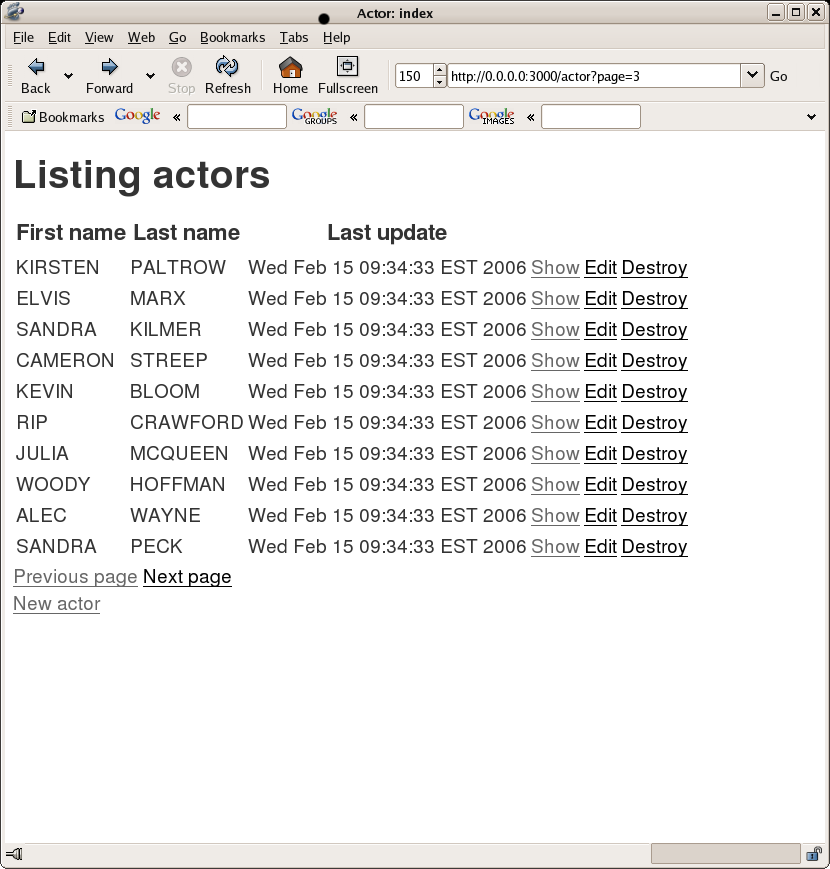
ID”, but our schema follows the naming convention of
tablename_id. If you look in Rails console application, the problem is a little bit clearer:
[rob@localhost pagila]$ ruby script/console
Loading development environment.
>> Actor.find(200)
ActiveRecord::StatementInvalid: PGError: ERROR: column actor.id does not exist
: SELECT * FROM actor WHERE (actor.id = 200) LIMIT 1
from /usr/lib/ruby/gems/1.8/gems/activerecord-1.14.2/lib/active_record/connection_adapters/abstract_adapter.rb:120:in `log'
from /usr/lib/ruby/gems/1.8/gems/activerecord-1.14.2/lib/active_record/connection_adapters/postgresql_adapter.rb:148:in `execute'
from /usr/lib/ruby/gems/1.8/gems/activerecord-1.14.2/lib/active_record/connection_adapters/postgresql_adapter.rb:362:in `select'
from /usr/lib/ruby/gems/1.8/gems/activerecord-1.14.2/lib/active_record/connection_adapters/postgresql_adapter.rb:129:in `select_all'
from /usr/lib/ruby/gems/1.8/gems/activerecord-1.14.2/lib/active_record/base.rb:390:in `find_by_sql'
from /usr/lib/ruby/gems/1.8/gems/activerecord-1.14.2/lib/active_record/base.rb:924:in `find_every'
from /usr/lib/ruby/gems/1.8/gems/activerecord-1.14.2/lib/active_record/base.rb:918:in `find_initial'
from /usr/lib/ruby/gems/1.8/gems/activerecord-1.14.2/lib/active_record/base.rb:952:in `find_one'
from /usr/lib/ruby/gems/1.8/gems/activerecord-1.14.2/lib/active_record/base.rb:941:in `find_from_ids'
from /usr/lib/ruby/gems/1.8/gems/activerecord-1.14.2/lib/active_record/base.rb:382:in `find'
from (irb):1
>>
Between the error message and the sql statement, our problem becomes obvious, we don’t have the “id” column that Rails is looking for. Luckily, Rails gives us a way to work around this problem. To fix it, we just need to modify our model file for the actor table.
class Actor < ActiveRecord::Base
set_primary_key "actor_id"
end
As you can see, we can use the [http://api.rubyonrails.com/classes/ActiveRecord/Base.html#M000881 set_primary_key] method to easily designate any column as the primary key no matter what the naming scheme. More importantly, that’s all we need to do. Now we can restart our webserver and go on back to the website and it will “just work”.
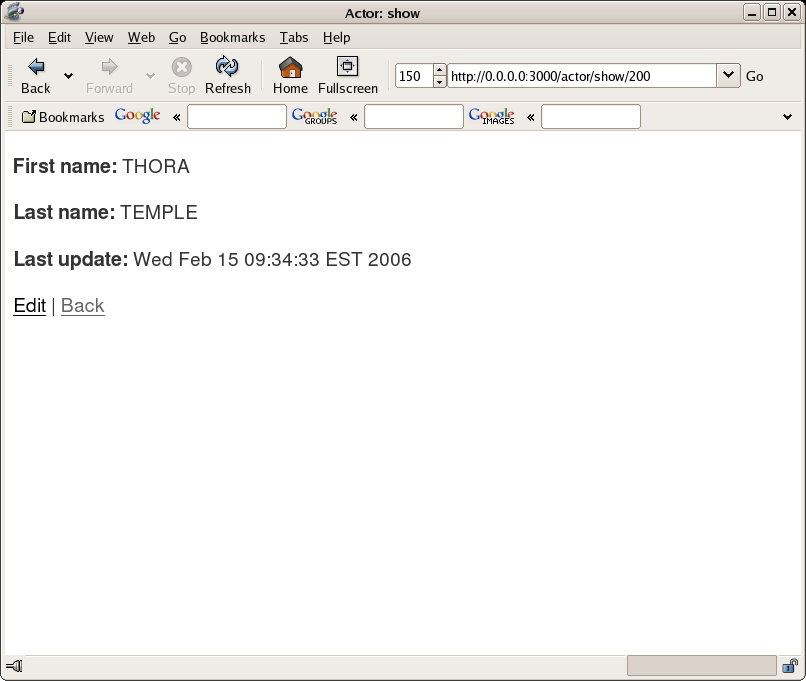
app/models/actor.rb with the following:
class Actor < ActiveRecord::Base
set_primary_key "actor_id"
has_and_belongs_to_many :film
end
And then generate the scaffolding for the Film table:
[rob@localhost pagila]$ ruby script/generate scaffold Film
exists app/controllers/
exists app/helpers/
exists app/views/films
exists test/functional/
dependency model
exists app/models/
exists test/unit/
exists test/fixtures/
create app/models/film.rb
create test/unit/film_test.rb
create test/fixtures/films.yml
create app/views/films/_form.rhtml
create app/views/films/list.rhtml
create app/views/films/show.rhtml
create app/views/films/new.rhtml
create app/views/films/edit.rhtml
create app/controllers/films_controller.rb
create test/functional/films_controller_test.rb
create app/helpers/films_helper.rb
create app/views/layouts/films.rhtml
create public/stylesheets/scaffold.css
And then also update our model for the film table with the same type of information in
app/models/film.rb
class Film < ActiveRecord::Base
set_primary_key "film_id"
has_and_belongs_to_many :actor
end
So what is this “has_and_belongs_to_many” thing all about? As the name indicates, this signifies that each actor can be in many films, and that a film can have many actors. Makes sense right? Let’s go to console to show our list of actors:
?> Film.find([423]).each do |film|
?> puts film.title
>> film.actor.each { |actor| puts " #{actor.last_name}, #{actor.first_name}" }
>> end
HOLLYWOOD ANONYMOUS
ActiveRecord::StatementInvalid: PGError: ERROR: relation "actor_film" does not exist
: SELECT a.attname, format_type(a.atttypid, a.atttypmod), d.adsrc, a.attnotnull
FROM pg_attribute a LEFT JOIN pg_attrdef d
ON a.attrelid = d.adrelid AND a.attnum = d.adnum
WHERE a.attrelid = 'actor_film'::regclass
AND a.attnum > 0 AND NOT a.attisdropped
ORDER BY a.attnum
from /usr/lib/ruby/gems/1.8/gems/activerecord-1.14.2/lib/active_record/connection_adapters/abstract_adapter.rb:120:in `log'
from /usr/lib/ruby/gems/1.8/gems/activerecord-1.14.2/lib/active_record/connection_adapters/postgresql_adapter.rb:144:in `query'
from /usr/lib/ruby/gems/1.8/gems/activerecord-1.14.2/lib/active_record/connection_adapters/postgresql_adapter.rb:454:in `column_definitions'
from /usr/lib/ruby/gems/1.8/gems/activerecord-1.14.2/lib/active_record/connection_adapters/postgresql_adapter.rb:217:in `columns'
from /usr/lib/ruby/gems/1.8/gems/activerecord-1.14.2/lib/active_record/associations/has_and_belongs_to_many_association.rb:165:in `finding_with_ambigious_select?'
from /usr/lib/ruby/gems/1.8/gems/activerecord-1.14.2/lib/active_record/associations/has_and_belongs_to_many_association.rb:44:in `find'
from /usr/lib/ruby/gems/1.8/gems/activerecord-1.14.2/lib/active_record/associations/has_and_belongs_to_many_association.rb:93:in `find_target'
from /usr/lib/ruby/gems/1.8/gems/activerecord-1.14.2/lib/active_record/associations/association_proxy.rb:116:in `load_target'
from /usr/lib/ruby/gems/1.8/gems/activerecord-1.14.2/lib/active_record/associations/association_proxy.rb:109:in `method_missing'
from /usr/lib/ruby/gems/1.8/gems/activerecord-1.14.2/lib/active_record/associations/has_and_belongs_to_many_association.rb:81:in `method_missing'
from (irb):5
from (irb):3
What’s the problem? As the error message indicates, normally Active Record expects the many-to-many table that holds the relationship information to be named in an alphabetical manner; for example ”
actors_tables” in our case. Of course Rails is very flexible, and gives us a way out of this problem:
class Actor < ActiveRecord::Base
set_primary_key "actor_id"
has_and_belongs_to_many :film, :join_table => "film_actor"
end
As you can see, we can specify the name of the join table, meaning you can adapt active record to any naming convention you might have. Of course we will also want to modify
app/models/film.rb accordingly:
class Film < ActiveRecord::Base
set_primary_key "film_id"
has_and_belongs_to_many :actor, :join_table => "film_actor"
end
And now to see it in action, let’s go back to console.
>> Film.find([423]).each do |film|
?> puts film.title
>> film.actor.each { |actor| puts " #{actor.last_name}, #{actor.first_name}" }
>> end
HOLLYWOOD ANONYMOUS
CRONYN, ANNE
BERRY, HENRY
NEESON, CHRISTIAN
TRACY, RENEE
WILLIAMS, GROUCHO
WALKEN, BELA
So there you have it. There are actually many, many other little tweaks and knobs you can get into to make Active Record bend to your desires should you need them. You can peruse the [http://api.rubyonrails.com/ api documentation] if you like but generally I tend to wait to see if I run into trouble and then looking for the answer I need. Once you get past the first table or two though, you generally don’t need much more to get going.
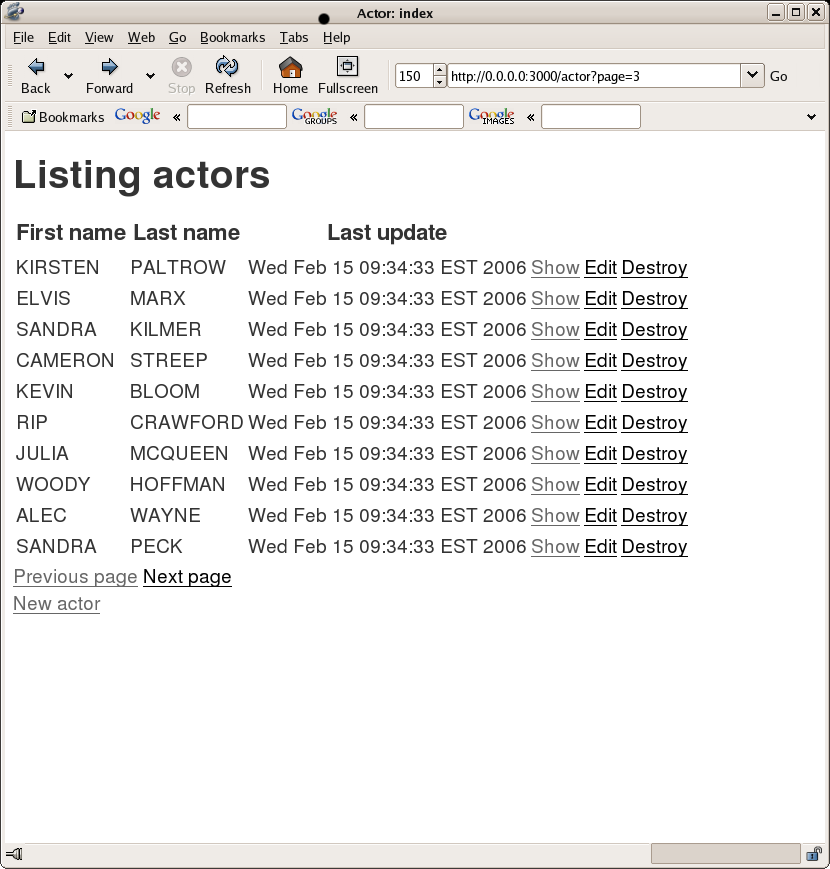 ID”, but our schema follows the naming convention of
ID”, but our schema follows the naming convention of 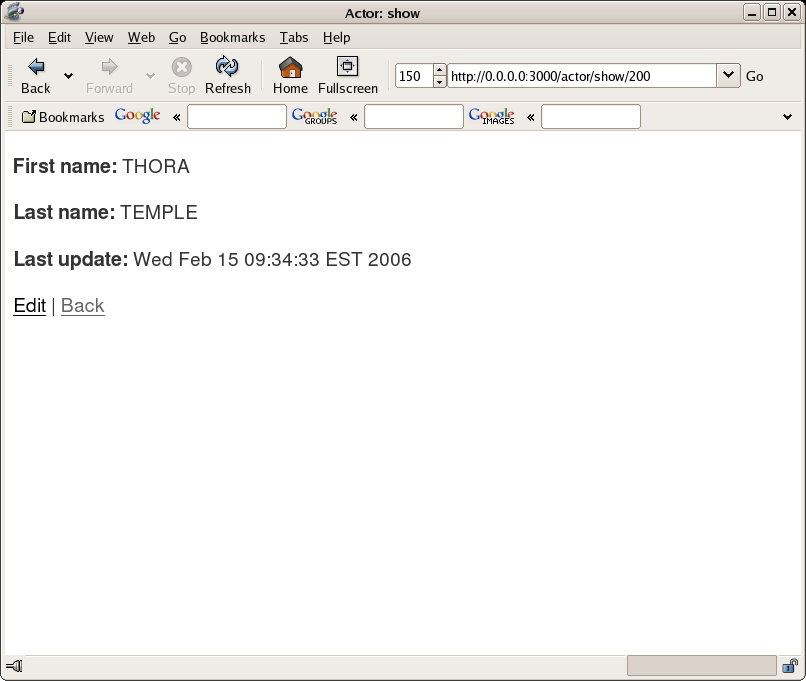 app/models/actor.rb with the following:
app/models/actor.rb with the following: